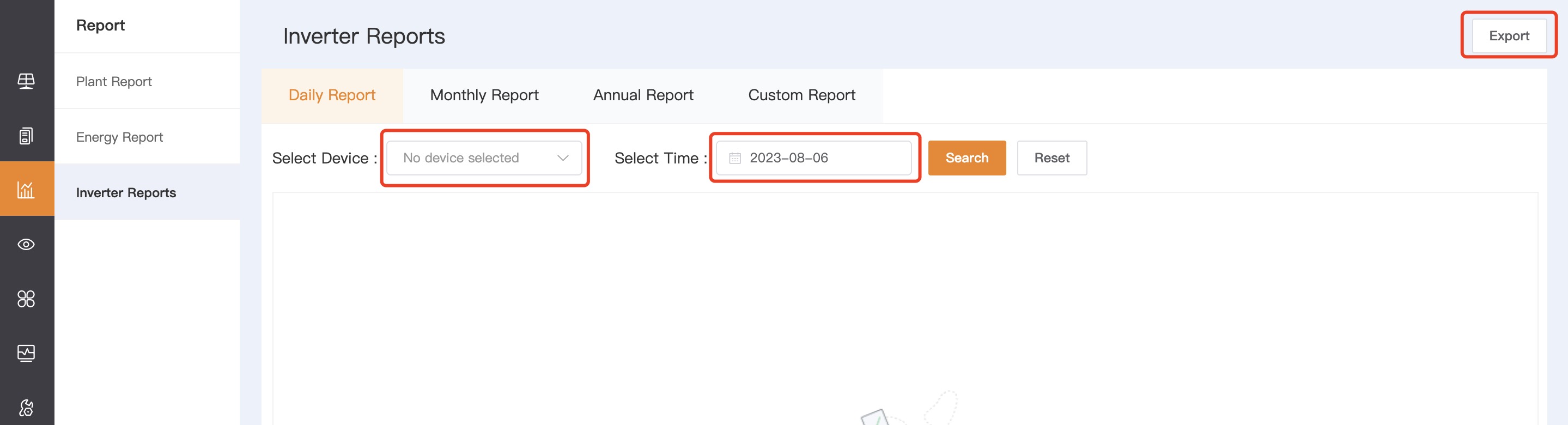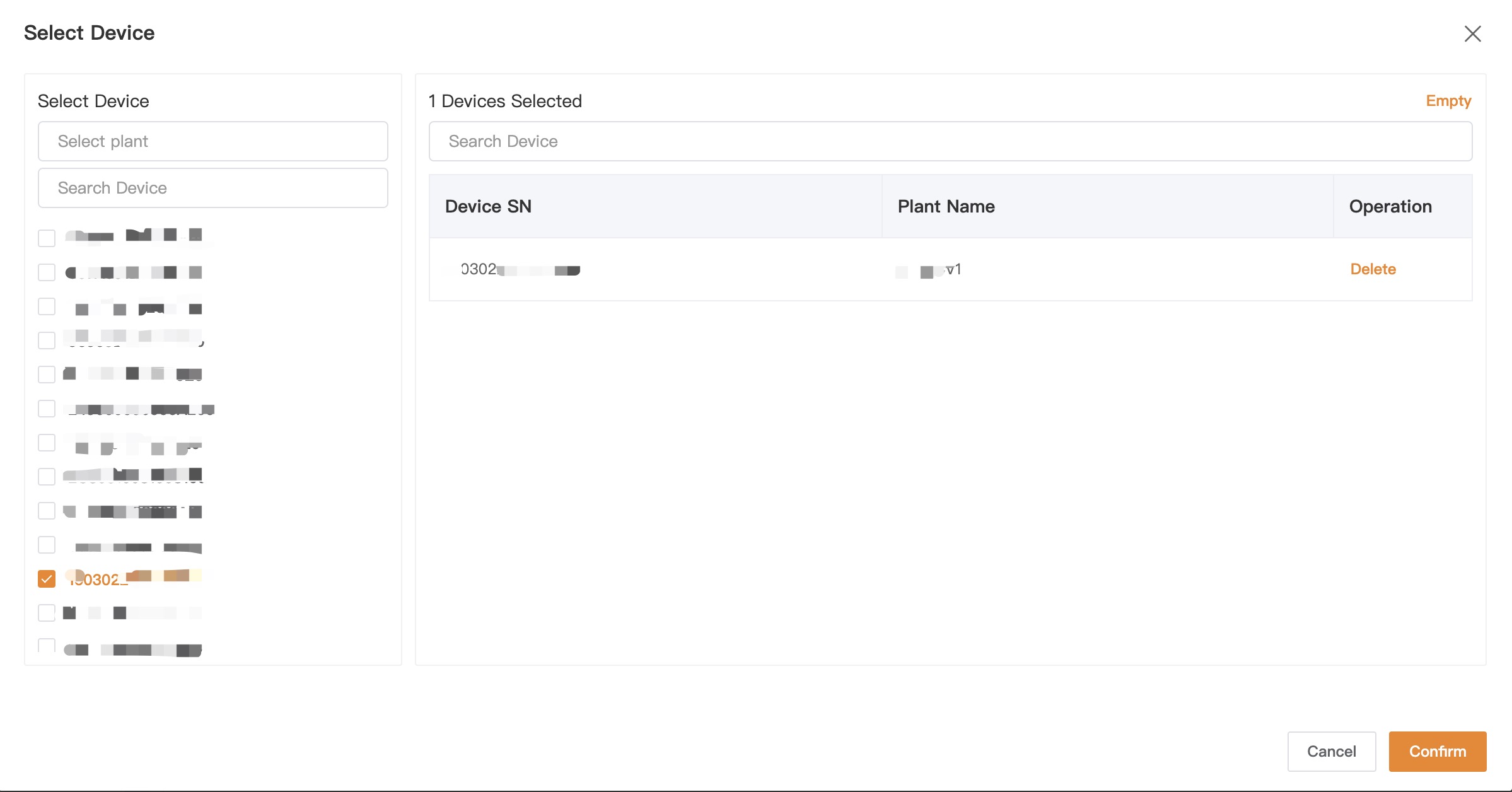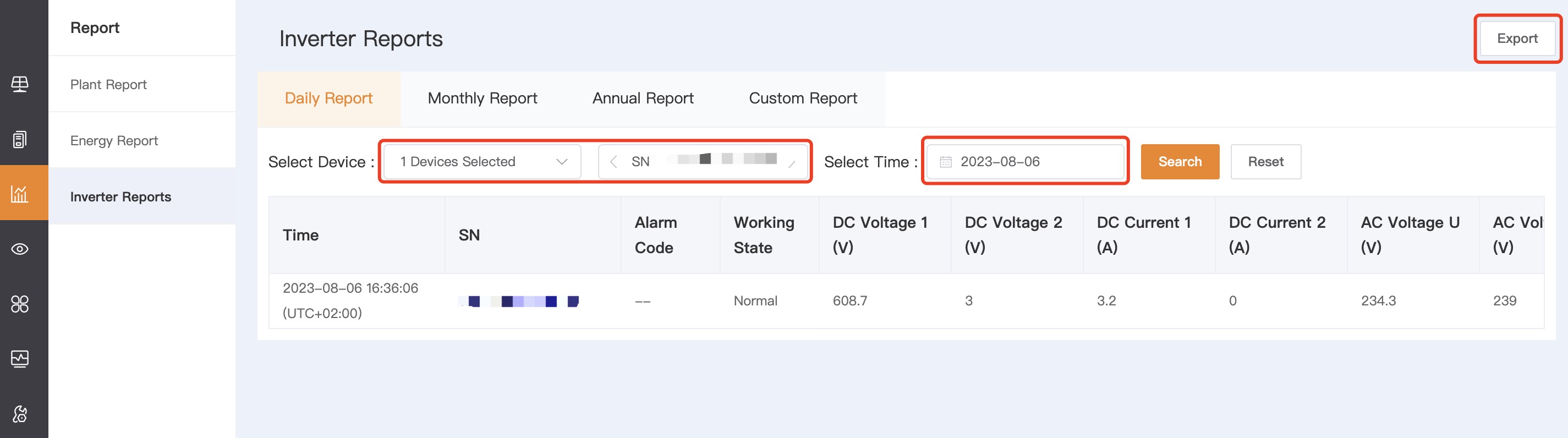Report Related Concerns
1. How to export the plant daily/monthly reports?
Answer:
There are two places to export the report:
You can go to Report -- Plant Report -- Select a Plant -- Confirm.
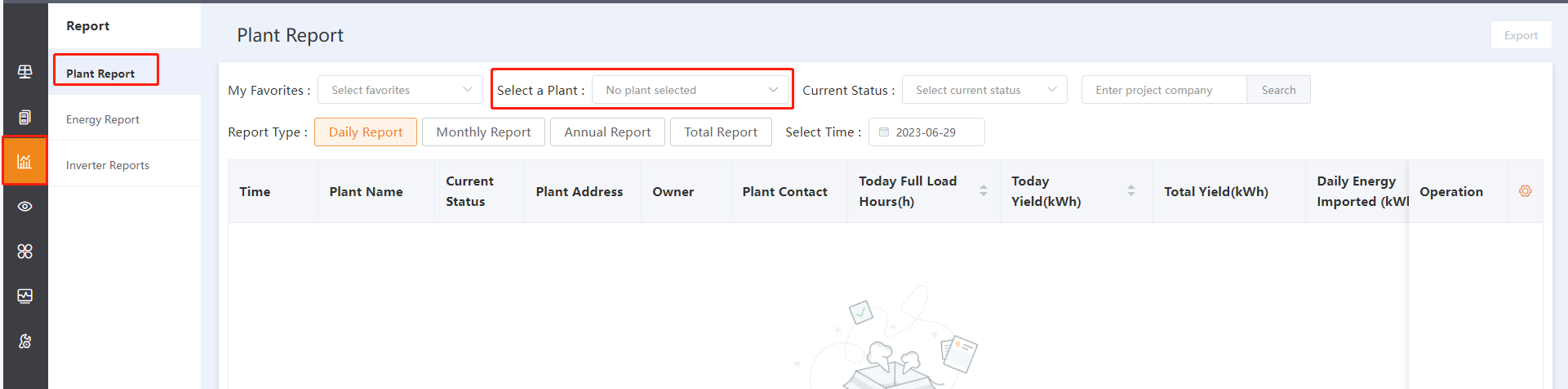
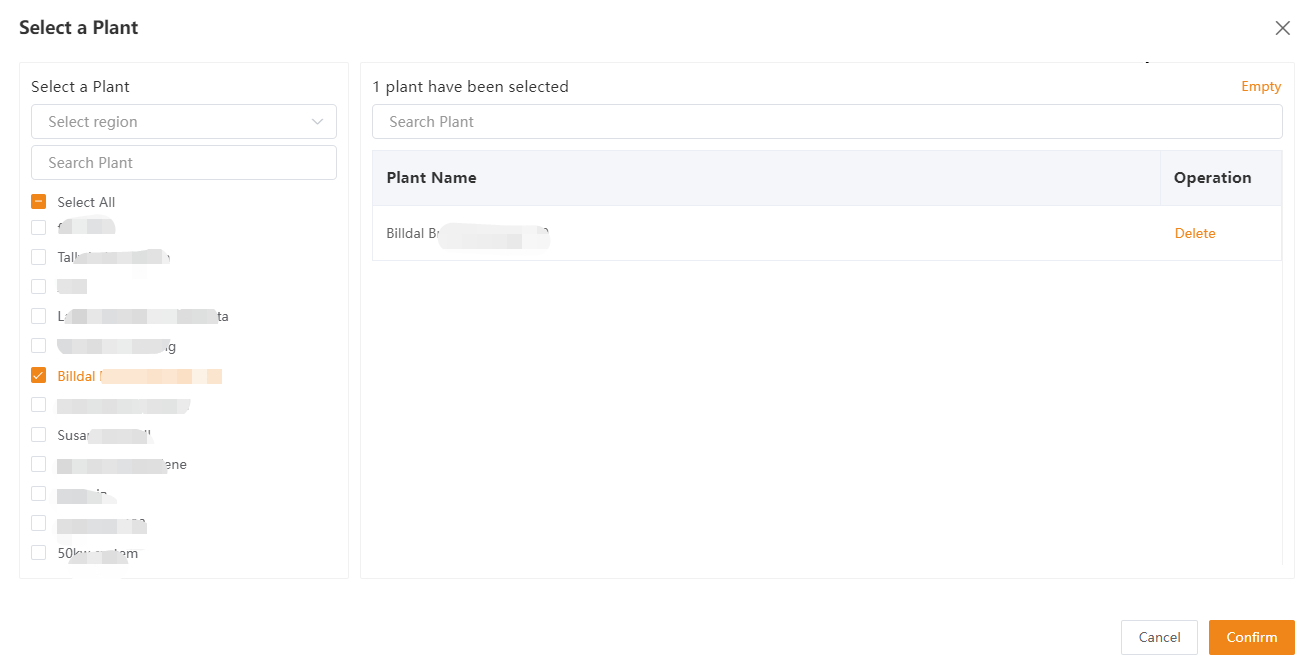
There you can choose the daily/monthly/annual/total report of the plant.
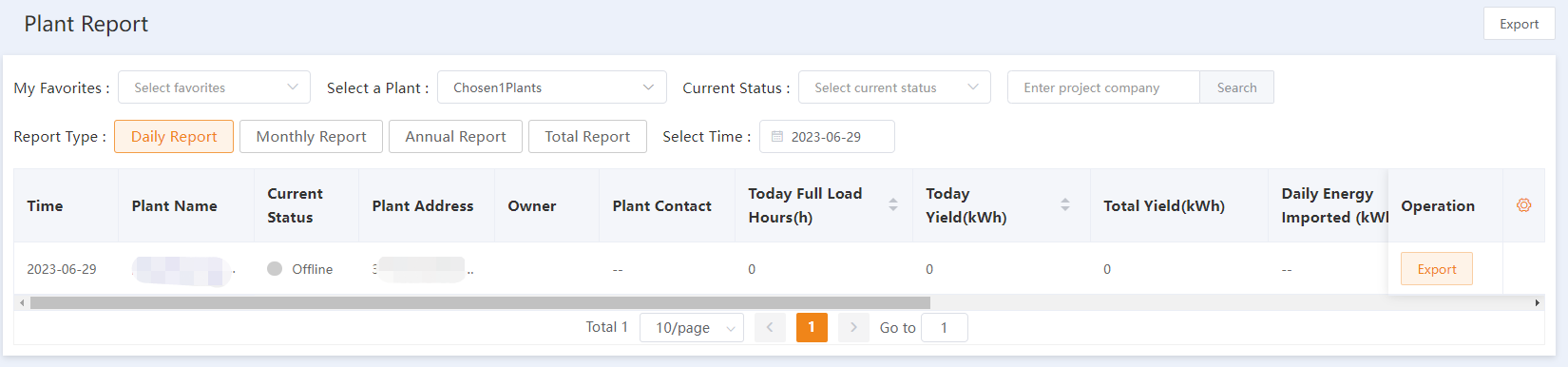
You can also export under account overview.
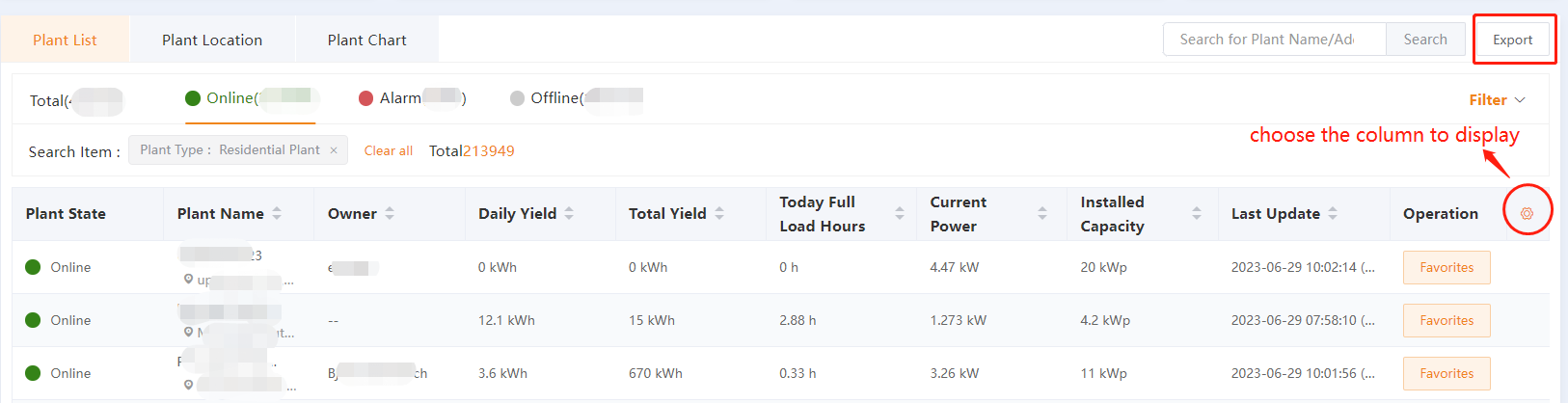
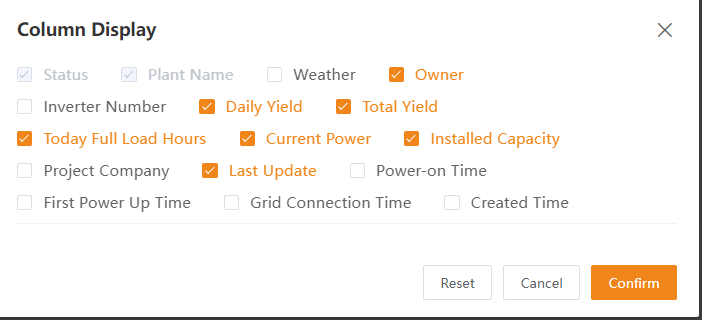 When exported successfully, it will show the exported records as follows:
When exported successfully, it will show the exported records as follows: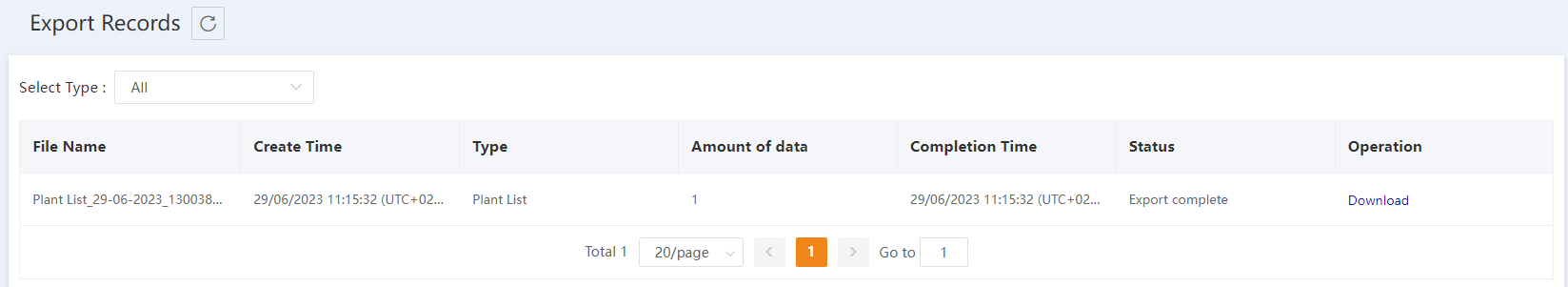
2. How to export inverter reports?
Answer:
- You can go to the inverter overview page, and scroll down to the bottom, there you can see the "Export" button, as shown below:
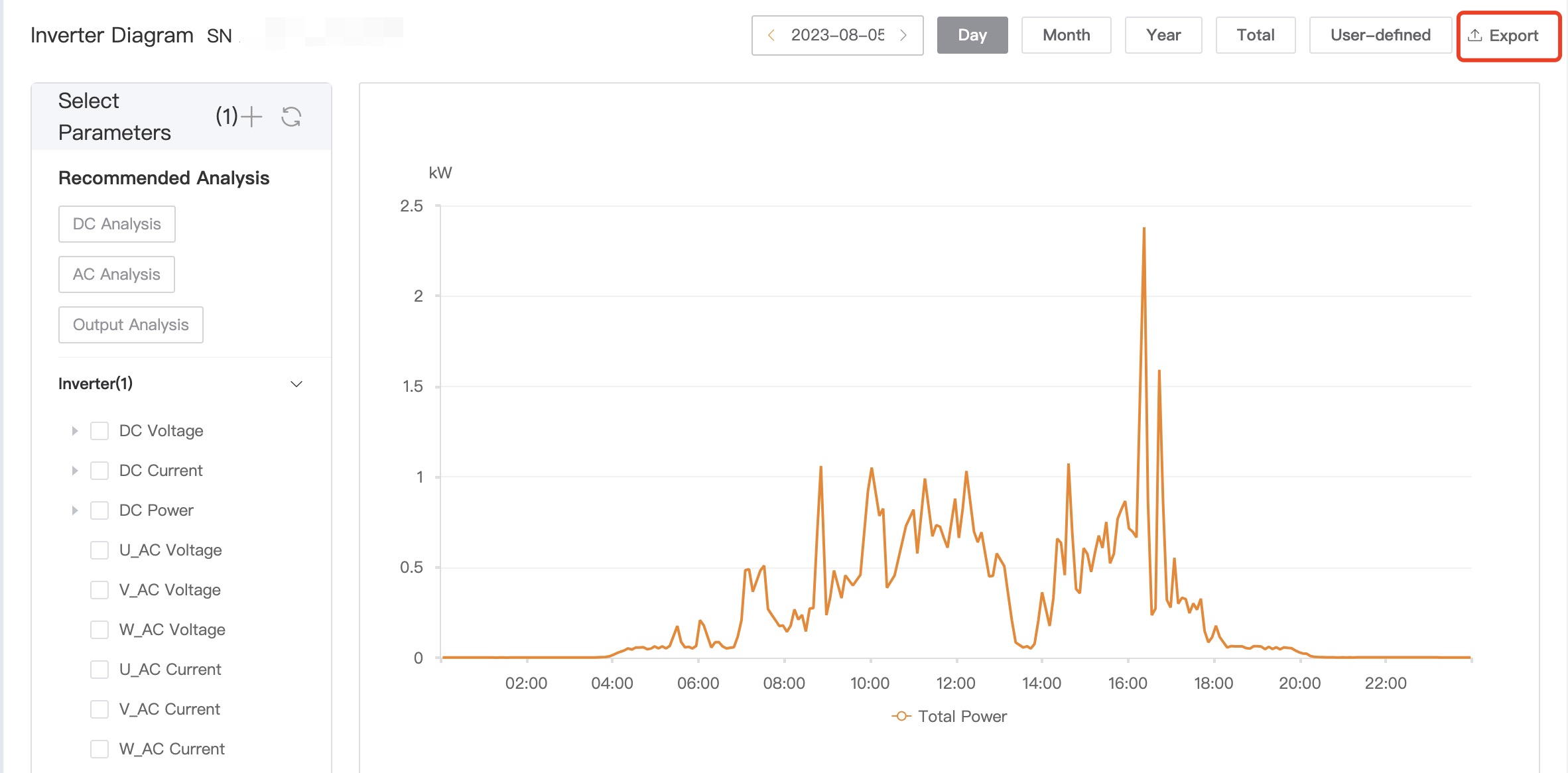
- You can also go to Report -- Inverter Reports -- Select Daily/Monthly/Annual/Custom Report, and choose to export, as shown below: