Device Page Related Concerns
1. Why is there ghost inverter SN in the site?
Analysis:
- It’s probably caused by the data migration and these ghost inverter SN were uploaded by Solarman logger.
- You need to check if there is any interference around or if there is anything wrong with the inverter. Also, check if there is additional stuff connected with RS485, which may lead to communication interference.
Solution:
- Upgrade the logger to the latest version. If it is a Solarman logger, You can try to shorten the device upload time for some Solarman logger to check if it helps.
- Just remove the abnormal devices manually if you don't need these inverters.
2. Why does the inverter show abnormal daily power generation that is much larger than normal?
Analysis:
- There may be abnormally large total generation or daily yield uploaded by the device.
- Check if the device time is incorrect and it is not calibrated, it’s likely to cause the power curve to fall back to 0 at the incorrect time( maybe halfway through the day), which will also cause the total yield under the daily/monthly chart to be incorrect, but it will not affect the total yield of the device.
- Check that the customer has also connected 485 communication lines between the inverters after each inverter is connected to the logger separately.
- If none of the above is the case, then contact Solis Cloud O&M for further analysis.
Solutions:
- Please inform SolisCloud operations staff of the specific data solution to be processed, and modify it to the correct data in the background.
- Calibrate the device time and check if the data becomes normal.
- It is recommended that one logger be connected to one inverter.
3. How can I check the battery information?
Analysis: Go to inverter overview page, and click "view" under "Battery". There you can check the detailed battery information.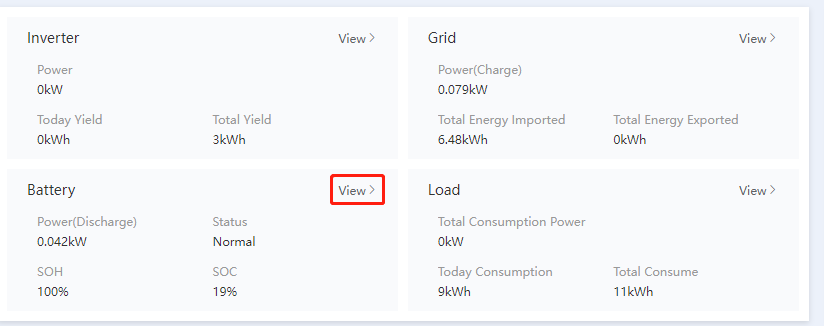
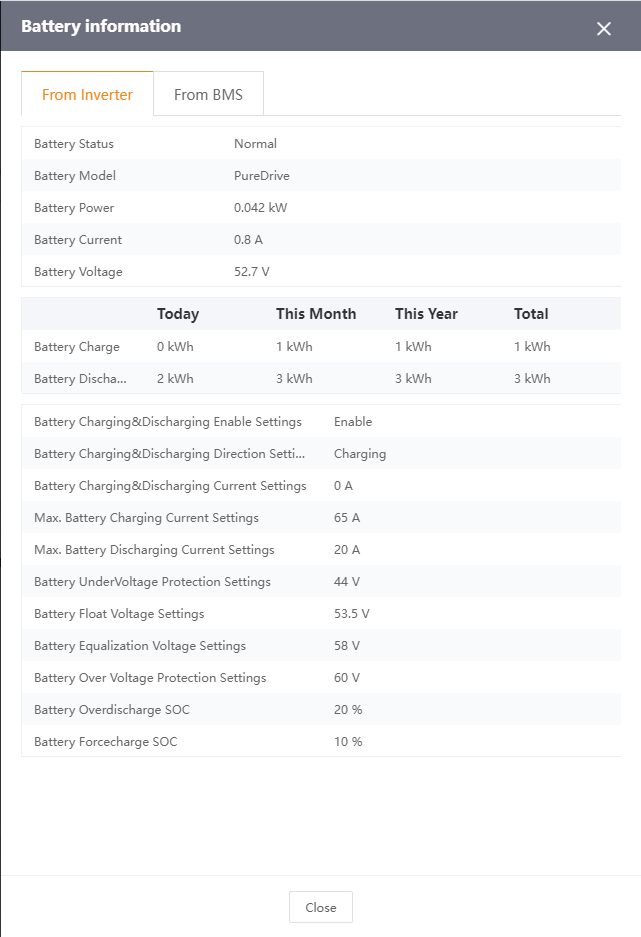
4. Why the device consumption is incorrect in monthly histogram( like negative values or keep being 0)?
Analysis: 1. Maybe the logger version is quite old, which leads to some wrong data like the energy imported and exported swapped. Therefore, the monthly exported energy, imported energy, self-use, and self-sufficiency would also be wrong.
2. Check if CT direction is opposite.
Solution:
- We can upgrade the logger to the latest version to solve the problem and let SolisCloud O&M fix the historical data.
- For second case, just ask to correct the CT installation.
5. Why the logger is on line but the inverter says abnormal offline?
Analysis: Generally, it is caused by the inconsistency between the SN on the logger label and the actual SN of the logger, or there may be problems with the logger itself.
Solution:
- If you are on-site, you can press the button on the logger once to see if the data can be uploaded to the SolisCloud platform.
- If the data still cannot be uploaded, you can search the SN of the inverter on SolisCloud to see if the logger SN for which the inverter belongs is the same as the SN of the logger on site.
- Contact Solis Cloud O&M to check if the inverter SN is correct.
- if the SN of the inverter cannot be checked either, try replacing the logger.